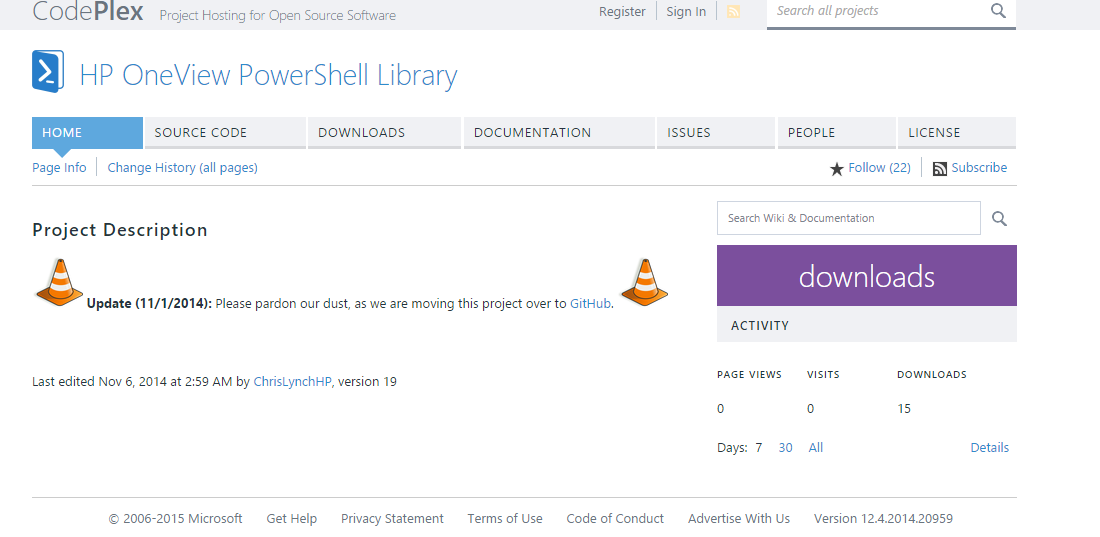Read a string using Powershell...Or maybe reverse it then read it
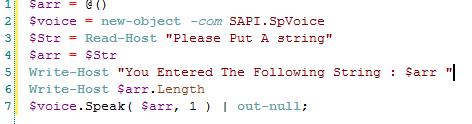
Read a string using PowerShell...Or maybe reverse it then read it - I was roaming around the internet once, and I saw this page somehow : https://msdn.microsoft.com/en-us/library/ms723602%28v=vs.85%29.aspx - This page contains something called “SPVoice Interface”, this is a COM object which brings the capabilities of TTS (Text-To-Speech) engine to our applications or scripts. - I was just playing around with this, just reading a normal text in English, the code looked something like this : - This was a normal thing to do, just reading a text, of course, there are many thing you could do with this COM object, such as changing voice from male to female and other stuff, you can refer the link mentioned above . - Now this is where things got strange, I wanted to reverse the text then read it and see how it sounds…, the code looked something like this : - Try it out and see how it sound